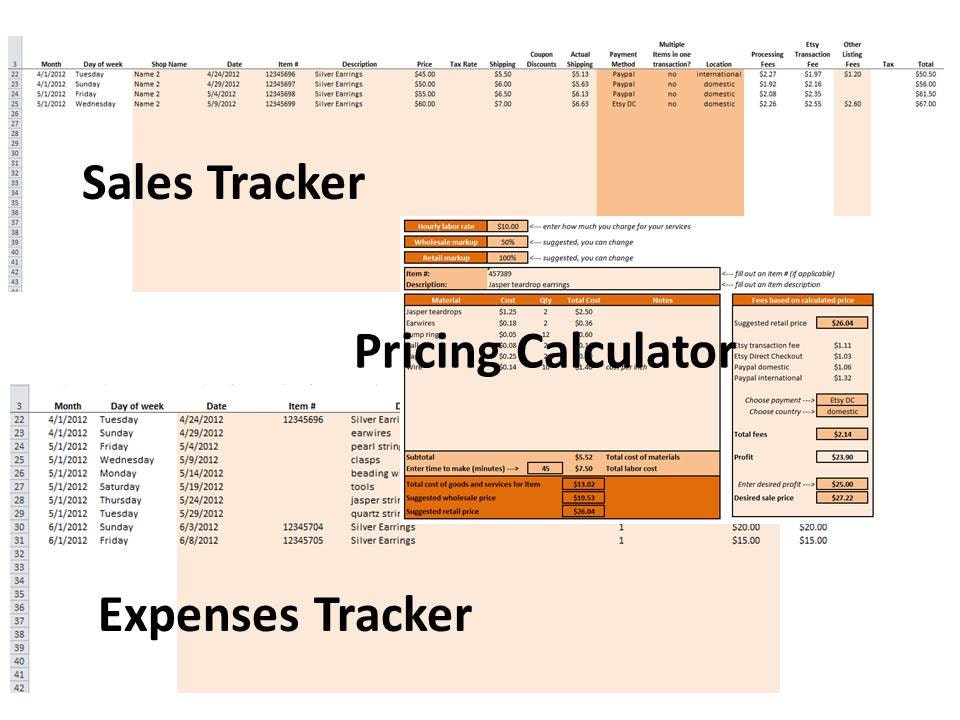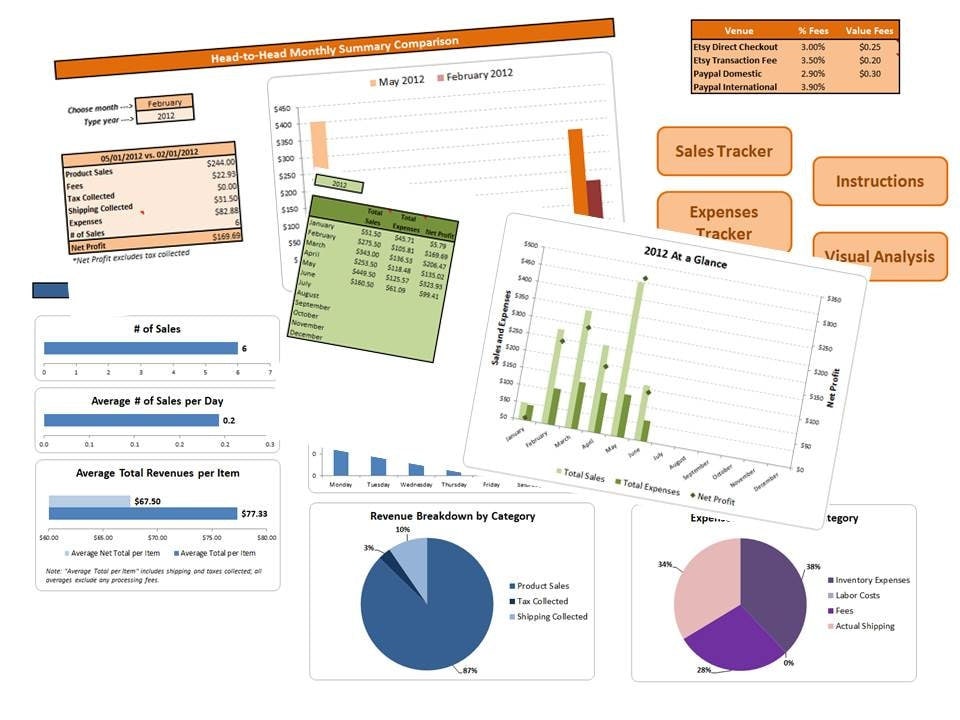As a data analyst for the last 8 years, I've been lucky to have advanced Excel and modeling skills, as well as a solid understanding of financials and bookkeeping.
Having a handmade business has been a great learning experience, and the most important lesson learned is that you should never be in the dark when it comes to your expenses, revenues, and financials as a whole.
Having a handmade business has been a great learning experience, and the most important lesson learned is that you should never be in the dark when it comes to your expenses, revenues, and financials as a whole.
I do all my bookkeeping in Excel. There are many software tools out there at different prices that offer ways of keeping track of inventory, wholesale orders, and expenses, but honestly Excel is very diverse and has so many options for modeling your handmade business financials that I think other options are not worth my investment.
I built my own Excel spreadsheet for bookkeeping and have revised and added more useful features over the years to help me run my business on Etsy. It tracks everything in once place - inventory, sales, fees, and even a price calculator for figuring out what you should charge for your products and adjusting that price for wholesale orders or retail. In addition, the spreadsheet provides a ton of visual aids to make it easier to see trends and make comparisons across months and products.
I wanted to share my spreadsheet with other Etsy sellers and make their bookkeeping experience painless and practical. You can purchase my Bookkeeping Excel Template here, and I'm happy to work with you further to customize it for your specific needs.
I wanted to share my spreadsheet with other Etsy sellers and make their bookkeeping experience painless and practical. You can purchase my Bookkeeping Excel Template here, and I'm happy to work with you further to customize it for your specific needs.
Sales Tracker
This is where you fill out your sales - simply enter the date, item name and info on price, tax, and shipping - and it calculates the rest automatically. It gives you options for using Paypal or Etsy Direct Checkout, an international or a domestic sale, and even of the transaction has multiple sales in it. Then it will show you all the Etsy and Paypal fees and what your final revenue is for each product you sell.
Expenses Tracker
Here is where you track your spending on inventory, labor costs, or any other business expenses.
Pricing Calculator
This is one of my favorite features - a detailed breakdown of each material used to make a product. It calculates the cost of each item and then gives you a suggested wholesale and retail price that is associated with those costs. You can also calculate the potential profit from each item, or see what you should charge in order to get your desired profits.
Visualization
Last but not least - another great feature that shows you all the data in charts. I'm a visual person and I find it helpful to see graphics that summarize the data and help analytically - much better than just staring at the numbers all the time. This feature provides summary analysis with tables and charts to help you view your business performance on a monthly and annual basis, and a head-to-head monthly comparison. You can see your revenues and expenses, a breakdown by categories, and net profits - all based on the information you enter into the spreadsheet.
What financial tools do you use to run your
handmade business? I'd love to hear your thoughts and what you've found useful.